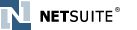
Overview
I’ve spent the past two weeks working on integrations between Bungee Connect and various On Demand CRM suites. At the time of this blog post, I am making available three reference applications. These small and simple applications perform the basic functionality of authentication, reading data, and writing data. The code is well commented and straightforward, providing an excellent foundation for one to base their own code on. In a nutshell, I’ve performed the task of identifying the intricacies of each service and how they apply in Bungee Connect. You can access any of these applications by logging on to Bungee Connect and selecting them from the Open Example Code tree on the Design tab.
In this example, I’ll be discussing some of the basics of the Bungee Connect reference app for NetSuite.
Authentication
The NetSuite Reference Application requires a NetSuite account. There are trial accounts available for those interested and without their own account. The three pieces of information you will need to run this applications are:
- Email Address
- Password
- Account Number
The account number can be found by logging in to your NetSuite account and clicking Support -> Customer Service -> Contact Support by Phone. This will launch a pop-up window that contains your account number.
Once you have your account information, you are set to simulate the form and log in. The status message at the very bottom of the form will indicate a successful login.
Data
You should see a list of customers from your NetSuite account in the listbox in the center of the form.
You can also add customers using the controls at the bottom of the form.
The Code
This screenshot shows the entire code for the adding a contact to NetSuite. The code is well commented, but you can see that it is only a matter of setting the AddRequest object to the Customer object and making the call to the service.
Try it
Now that you’ve seen the overview, it’s time to try it out! Log in to the builder and import the example code.
–
Alan, Community PM, Bungee Connect
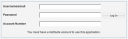
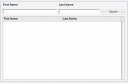
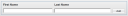
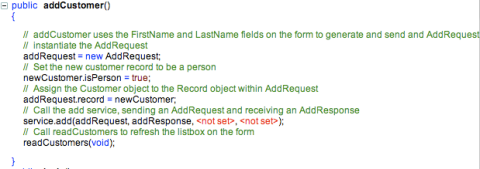

SugarCRM Integration Overview « Bungee Connect Developer Network said
[…] some time to create another reference application for a CRM product. I previously posted about NetSuite, Salesforce, and Oracle/Siebel CRM On Demand. These small and simple applications perform the basic […]
Complete your CRM user experience with Bungee Connect (a.k.a. Spackle the Cracks) « Bungee Connect Developer Network said
[…] the missing functionality or data connectivity. We now have sample code and a developer center for Netsuite, Oracle CRM On-Demand, Salesforce.com and […]